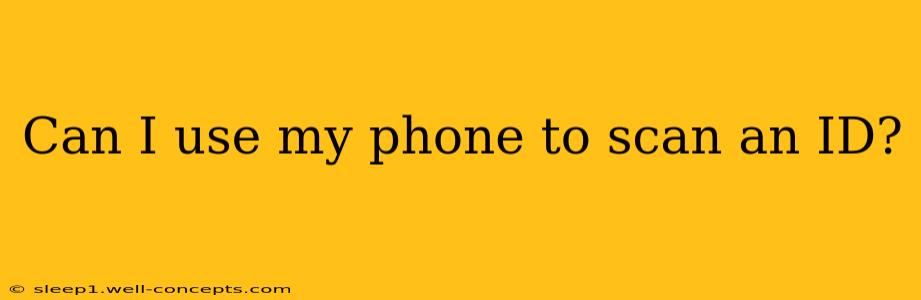Can I Use My Phone to Scan an ID? A Comprehensive Guide to Mobile ID Scanning
The question of whether you can use your phone to scan an ID is a multifaceted one, depending heavily on why you need to scan the ID and what level of security is required. The short answer is: yes, you can, but the method and its suitability depend on several factors.
What are the different ways to scan an ID with a phone?
Several methods exist, each with varying degrees of security and convenience:
-
Using built-in camera and a scanning app: Most modern smartphones have excellent cameras capable of capturing high-resolution images. Numerous apps are available (both free and paid) designed specifically for scanning documents like IDs. These apps often offer features like automatic cropping, perspective correction, and even OCR (Optical Character Recognition) to extract text from the scanned image. This is a convenient option for personal use, such as creating digital copies for your records. However, the security of this method is relatively low, making it unsuitable for situations requiring high levels of verification.
-
Specialized ID scanning hardware: Some businesses utilize specialized hardware attachments for smartphones, providing more controlled and secure scanning. These attachments often feature enhanced lighting and image processing capabilities, resulting in clearer and more reliable scans. This approach enhances security compared to using just the phone's camera.
-
Using dedicated ID scanning apps with enhanced security features: Certain apps are designed for specific purposes (like verifying identities for age-restricted purchases) and incorporate robust security protocols. These apps might involve additional verification steps, encryption, and tamper-proofing features to ensure the integrity and security of the scanned ID. This option is suitable for situations demanding a higher level of security.
When is using your phone to scan an ID appropriate?
Scanning an ID with your phone can be acceptable in several scenarios:
- Personal record-keeping: Creating digital backups of your driver's license, passport, or other important documents for personal reference.
- Filling out online forms: Some online forms allow you to upload a picture of your ID for verification purposes.
- Sharing with trusted individuals: Sending a copy of your ID to a landlord, employer (with their explicit consent), or other trusted individual, for verification purposes. Remember always to only share minimally necessary information.
When is using your phone to scan an ID inappropriate or risky?
There are certain situations where using your phone to scan an ID is strongly discouraged:
- Official government or financial transactions: For critical transactions involving high-security requirements, it's best to use official channels and methods recommended by the relevant authorities.
- Sharing with untrusted entities: Avoid sharing scanned IDs with unknown or untrustworthy individuals or organizations.
- Situations requiring high security: For situations where sensitive information needs protection (e.g., applying for a loan, accessing secure facilities), relying solely on a phone scan is generally inadequate.
Security considerations when scanning IDs with your phone:
- App security: Only use reputable apps from trusted sources (like the Google Play Store or Apple App Store). Read reviews carefully before installing any app.
- Data privacy: Be mindful of the app's privacy policy and understand how your data will be collected, used, and protected.
- Image security: After scanning, delete the image from your phone or store it securely in an encrypted location.
In conclusion, while using your phone to scan an ID is often convenient, the appropriateness and security implications must be carefully considered. Always prioritize the security of your personal information and use appropriate methods for the given context. Remember to only share your ID when absolutely necessary and with trusted entities.