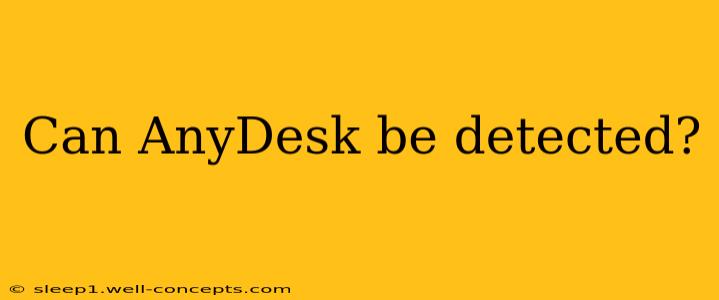AnyDesk, a popular remote desktop software, offers seamless connectivity and control. But a crucial question arises for users prioritizing security and privacy: can AnyDesk be detected? The answer isn't a simple yes or no, but rather a nuanced exploration of its capabilities and potential vulnerabilities.
Understanding AnyDesk's Functionality
AnyDesk establishes a connection between two devices using a unique ID and advanced encryption protocols. This allows for remote access and control, facilitating tasks such as troubleshooting, file sharing, and remote assistance. The software itself is designed to be relatively lightweight and efficient, minimizing its impact on system resources.
Detection Methods and Their Limitations
The detectability of AnyDesk depends largely on the context and methods used for detection. Let's explore some scenarios:
1. Network Monitoring:
- Possibility: Network monitoring tools can detect AnyDesk's network traffic. This is because, like any application using network communication, it leaves traces of its activity. Firewalls and intrusion detection systems (IDS) may flag unusual outbound connections if they are not specifically configured to allow AnyDesk.
- Limitations: AnyDesk utilizes encryption, making it difficult to determine the specific application from the encrypted data itself. Sophisticated IDS systems might still flag the activity as suspicious based on patterns, but identifying AnyDesk specifically might require further investigation.
2. Process Monitoring:
- Possibility: Examining active processes on the target machine can reveal AnyDesk if it's running. Task Manager (Windows) or Activity Monitor (macOS) can list running applications, including AnyDesk.
- Limitations: AnyDesk might be running in the background with minimal visible indicators. Additionally, malicious actors could disguise AnyDesk's process name, making detection more challenging.
3. Log File Analysis:
- Possibility: System logs can record AnyDesk's installation and activity, providing evidence of its usage. However, the level of detail recorded varies across operating systems and log configurations.
- Limitations: Logs might only show generic network connections or process activity. Extracting definitive evidence of AnyDesk use requires specific knowledge of log analysis techniques.
4. Endpoint Detection and Response (EDR):
- Possibility: Modern EDR solutions with behavioral analysis capabilities have a higher chance of detecting AnyDesk. These tools can identify unusual activity patterns that are associated with remote access software.
- Limitations: Even sophisticated EDR solutions might not identify AnyDesk if it's used legitimately and not exhibiting malicious behavior. Furthermore, advanced persistent threats (APTs) may employ techniques to evade detection by EDR systems.
Is Undetectable Use Possible?
While AnyDesk itself isn't designed for stealth operation, its use can be obscured through various methods. This includes running it minimized, disabling logging functions (where possible), and using it within a VPN to mask network traffic. However, these methods don't guarantee complete undetectability.
Ethical Considerations
It is crucial to emphasize the importance of using AnyDesk and other remote access software ethically and with the consent of all involved parties. Unauthorized access to a computer system is a serious offense with potentially severe legal consequences.
Conclusion
The detectability of AnyDesk is a complex issue with no simple answer. While its network activity and running processes can be identified under certain conditions, its encrypted communication and potential for masking its activity make complete undetectability difficult, but not impossible. The best approach is to use AnyDesk responsibly, transparently, and with the consent of all users. Always prioritize security best practices to minimize risks.